After hooking up a humidifier in the boys room overnight, I started to wonder what that actually cost me. Easy enough to calculate. The boys have a clock radio, a night light and the humidifier running overnight. They have not been running the ceiling fan so I did not include that in my calculations. I used 10 hours per night which is about average.
Here are the numbers for the Humidifier.
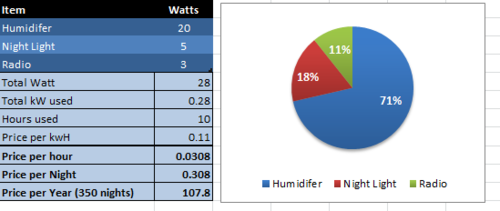
I figured 350 nights per year taking into account the nights we are not at home, probably away from home a few more nights and sure some other variables here but you get the gist. So if we run the humidifier every night that will cost me $107 per year. That is of course if we run the humidifier every night. Costs .30 cents per night.
Since we only run the humidifier when the boys are sick, I wanted so see what their room cost me overnight on a more typical night with just the night light and the radio. Figure below.
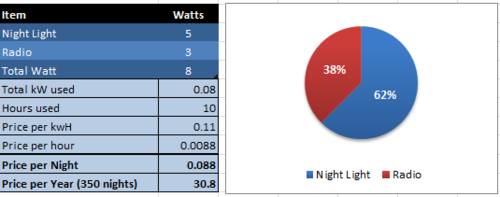
So 0.08 cents per night on a normal night. The little things add up. Surprised that the radio drew less power than the night light. The radio is playing music and displaying the time all night.




