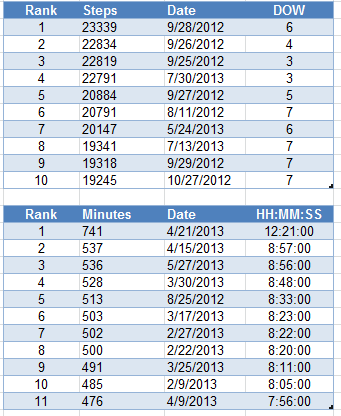So my Fantasy Football draft is this weekend. I have taken part in a few mock drafts and keep coming up with the same issue. After the first couple of rounds you are siting there staring at the screen wondering what player to take.
Fortunately there is not a lack of analisys. Seems like everyone has an opinion, a ranking, a projected stat calculation, etc. However flipping from site to site becomes pretty tedious.
I am in a hurry now to throw together a tool I call draft view. I am scraping the web sites for analysis and throwing them into a database. From there I can type in a player or a list of players and get all the information on a single screen.
I am not predicting a victory for my team, but at least I will not be scurrying around as much during the draft trying to figure out if I should take Hillman or Joique Bell.
Early Screen shot of the app:
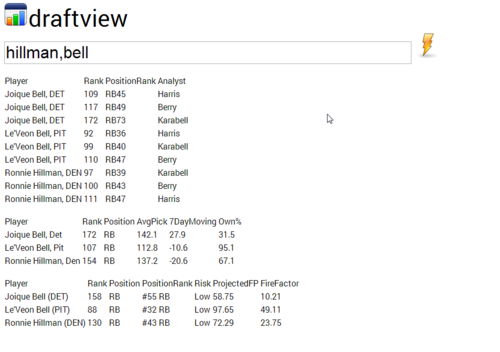
Update 8/30 @ 3:55PM
Sources of info
- ESPN Average Draft Position Chart
- Cheat Sheet from this one site (wink)
- ESPN FF Projected Rankings
- ESPN Point Projections
- Point Projections from this one site (wink)