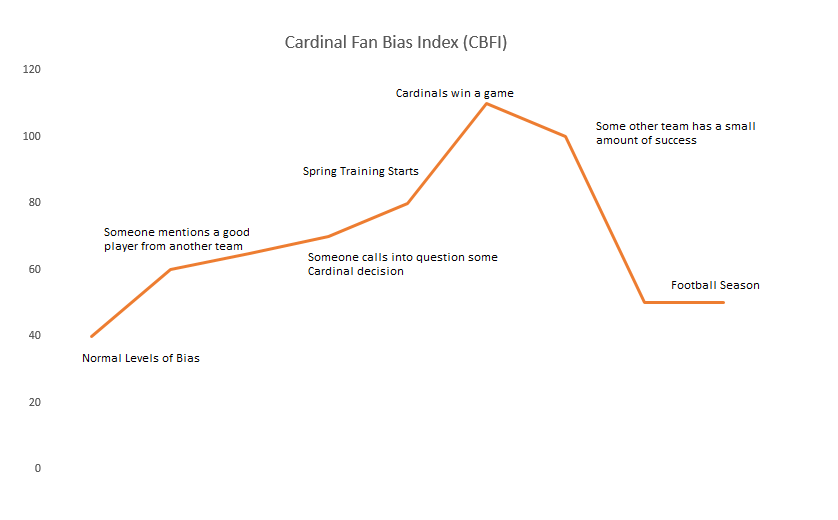So here is how the conversation went.
The idea is that as you walk around tricker-treating with the kids you log what candy you get and give it a simple rating. Of course the ratings will be subjective and could possibly cause fighting when discussing the best candy.
Since we have the GPS coordinates and the candy rating why not show this on a map? Version 2 of the Candy Tracker included the SweetSpot (thanks for the name PV) Real Time tracking map. I put a marker on a map and color the marker based on the rating given to the candy.
J: "team story going trick-or-treating tomorrow?"
Me: "Roger that. We hit the liberty square hard. candy like you've never seen and then we hit grandma's street. boys don't have the stamina yet to hit the epic haul. you have a small window where you have the strength and you are not too old...like the 9-11 range"
J: "lol im surprised you haven't mapped out the hot spots"
Me: "thats a good idea i could build a mobile app real quick and then just rank the candy, then heat map it"
J: "hahaha. there ya go"Thirty minutes later the first version of Candy Tracker was up and rolling. I am using jscript to find your current GPS coordinates and using the Foundation Framework to make it look decent on mobile.
The idea is that as you walk around tricker-treating with the kids you log what candy you get and give it a simple rating. Of course the ratings will be subjective and could possibly cause fighting when discussing the best candy.
Since we have the GPS coordinates and the candy rating why not show this on a map? Version 2 of the Candy Tracker included the SweetSpot (thanks for the name PV) Real Time tracking map. I put a marker on a map and color the marker based on the rating given to the candy.
- Green marker: Candy Rating > 7 Swoop Swoop
- Yellow Marker: Candy Rating Between 4 and 7
- Red Marker: Candy Rating less than 3, Dont't waste your time they are handing out pretzles or something.
Here is the current version. Feel free to test spin it out tonight while you are out and about. http://www.thejoestory.com/candytracker